I came across a very comprehensive and useful guide to getting on Kindle today and I wish I had come across it before I had completed the publishing process! There is a lot of relevant material no matter which format you are publishing in.
Anyway, you might find it useful so I am putting it here. It is far too big to put all in one post so I am going to split it up into chunks...
I should of course give credit to the author - Ruth Francisco, who refers to the following book below:
http://www.amazon.com/gp/product/B0034KYZWW/ref=s9_simh_gw_p351_d1_i1?pf_rd_m=ATVPDKIKX0DER&pf_rd_s=center-2&pf_rd_r=0CQDH38TCK6CZQTDDNAF&pf_rd_t=101&pf_rd_p=470938631&pf_rd_i=507846
It has received some very good reviews so why not check it out...?
Anyway - onto the useful stuff....section 13 and section 14 are both gold mines which I intend to mine myself in the next few weeks!
HOW TO GET STARTED
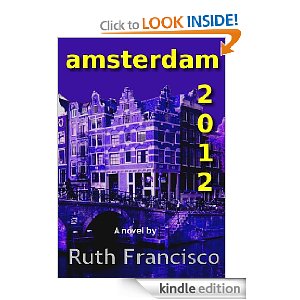 There is no charge to upload your manuscript to Amazon Kindle (or any of the other ebook platforms, including Smashwords, PubIt, Kobo, iPad, Borders, Android, Sony, and Diesel). You do not have to own a Kindle to publish on Kindle. You do not have to own a Kindle to read Kindle books (there is a free download application for your computer on the Amazon website).
There is no charge to upload your manuscript to Amazon Kindle (or any of the other ebook platforms, including Smashwords, PubIt, Kobo, iPad, Borders, Android, Sony, and Diesel). You do not have to own a Kindle to publish on Kindle. You do not have to own a Kindle to read Kindle books (there is a free download application for your computer on the Amazon website). There are a handful of simple steps. Prepare your manuscript, then proof and format it to perfection. Prepare your sales pitch, design a cover, decide on a price. Once you have these elements together, it takes only about one hour per venue. You can finish writing a novel on Monday, post it on Tuesday, and start making money on Friday (it takes a few days for Amazon to process it).
For Kindle, it is easier if you have a U.S. bank. Smashwords pays through PAYPAL, and is therefore more international. Kindle pays monthly, Smashwords pays quarterly.
PREPARING YOUR MANUSCRIPT
1. COPY EDITING. Have at least three people (preferably fellow writers) read your manuscript for typos. And/or hire a professional (which will cost $300 – $1,000). If you need or want an editor, someone who chops and cuts and moves material around, and questions you about word choice, narrative flow, storyline, etc., that will run from $2,000-$8,000, and will take two weeks to a month.
Do an Edit/Find on redundant and passive words, such as ‘that’, ‘starts’ and ‘begins’, ‘of the’, ‘turned’, ‘the phone’ and ‘some of the’, ‘was’ and ‘were’.
If you cannot afford a copy editor, here's another technique several indies have employed. Transfer your book file to your Kindle and use the text to speech mode. Read along with a hard copy of your manuscript. You'll be astonished by what you catch. Very helpful and costs nothing.
NOTE: Kindle, Smashwords, and most ereaders allow readers to download a sample before buying your book. Most readers will do this, SO MAKE THE BEGINNING OF YOUR BOOK FABULOUS. It must read so a person is intrigued, has to know more, will not sleep until he reads more.
2. Put all of your files into one Microsoft Word document (including title page), single spaced, justified. Times Roman or Arial font, or something simple. (Not courier.)
(NOTE: Many prefer using the EPUB file format. See Christian Cantrell’s Blog below.)
Before you upload to Kindle, check your formatting as Amazon converts it using HTML.
Make sure you have no tabs. Do an Edit Replace for ^t, replacing it with nothing. Then highlight your entire document, and use the Format, Paragraph, Indent first line feature. (Or you can double space between paragraphs.)
If you are using Word, go to your Tool Bar, and Click on your formatting display icon (the Paragraph symbol). Have a look at your manuscript. You might be surprised at what you find.
Kindle is much more flexible about format than Smashwords, but to save you from formatting your manuscript twice, you might want to abide by Smashword rules (which you can read at Smashwords.com).
Titles and headings should not be larger than 18 pitch (not for Kindle, but for Smashwords), and limit the number of extra line returns to 5 (again for Smashwords).
At the end of chapters, put 4 or 5 line returns (again for Smashwords).
3. After your title page, you want to put something like:
Digital Edition
Copyright © 2010 by Author Name
All rights reserved
The © symbol supposedly protects the text internationally. As I understand it, as soon as you've created a text, it's copyrighted in the U.S., but that allows you only the ability to stop republication by someone else. If you register the copyright with the Library of Congress, you are able to collect money damages. For more information, see http://copyrightregistery-gov-form.com/
For the Smashwords Edition, you’ll want to put:
Smashwords Edition
Copyright © 2010 by Author Name
All rights reserved
NOTE: You own the rights if you publish on Kindle or Smashwords. If a publisher reads what you have on Kindle, and wants to do a DTB (dead tree book), you have all rights to sell it to them. I know of several indies who have found publishers this way.
4. SAVE: When you are done formatting, SAVE AS a web page (HTML). This is the document you will want to upload to Kindle.
5. COVER. A great cover does a lot to sell a book. You can design your own with free online photos and a photo manipulation program. Photoshop is great but expensive. Gimp is free. An excellent list of websites where you can download free photos is:
http://www.photoshopsupport.com/resources/stock-photos.html
You want the title and author name to be really big, with a single intriguing image. A light cover, letters at least 1/4 the size of the cover, lots of red. Yellow is good for title. (Look at a Kindle book called THIN BLOOD, a brilliant cover.)
While you are working on your cover, reduce the image at times to 1-1/4 inch high—this is about how big it will appear on the computer. If it doesn’t pop out at you, or isn’t easily read, change it.
6. BLURB: You need to write a short synopsis, not more than 400 words. Shorter is better. Give the synopsis to friends and ask if they’d be intrigued enough to read the book.
SHORT BLURB: You need to write a very short synopsis of 400 characters. This shorter version you’ll need for Smashwords, and for self-promotion on blogs and websites.
Spend serious time on these synopses. This, apart from your cover, is your main sales tool.
7. PRICING:
A lot of writers first post their books for .99 cents because a number of Kindle readers routinely buy only .99 books. It is a way to get a following. Think of it as an introductory price. The minimum for which you can get at 70% royalty is $2.99, which is why many indie Kindle books are $2.99. The DTB publishers often list their books at $9.99 or higher because they can. Many writers think it's the DTB publishers’ way to suppress the ebook market, and to maintain a demand for DTBs. But readers have made it clear on the forums that they think it is unfair to post an ebook for more than a paperback.
In other words, $9.99 is probably too much for an indie ebook. Keep it under $5.00.
At some point you might want to change your price. If, for instance, you post at .99 cents and it sells like crazy, getting you to the top 100 Kindle Best Sellers list, you might want to keep it at .99 cents until you drop off. (The big deal about the top 100 is that it is a visible list that is promoted by Amazon. A major goal is to get on this list.) But if you are not making a lot of sales at .99 cents, you might as well go to $2.99 for awhile. I've had books that began to sell more when I raised the price.
There is no stigma for .99 books on Amazon. DTB Publishers sometimes run very cheap specials (or free) for their best sellers. Everyone, in other words, is trying to find a good price point.
Another technique--Amazon will "discount" your book if it is being sold cheaper elsewhere. You can sell it lower at Smashwords, or keep it the same and sign up for distribution at Kobo, which automatically discounts. Then Amazon will slash your price from say $2.99 to $2.39. People will think they are getting a deal.
You'll simply have to test out what works best for you.
8. UPLOADING: You are ready to upload. There are a number of websites you can upload your ebook. Kindle, Smashwords, PubIt, etc. Kindle is the best, so we’ll start with that.
Go to
https://kdp.amazon.com/self-publishing/signin
Register, then follow directions.
-Upload book and synopsis. Set price. Remember, you may want to start with a promotional price of .99 for two weeks, then move to $2.99 where you'll get the 70 percent royalty
-Be sure to preview your book. It is laborious, but necessary.
-Add your bank account information with electronic routing number. If you are unsure about your wire routing number, call your bank.
-Follow directions and add tags, categories, and other information.
-Kindle takes several days to upload your book, and will send you an email when it is complete. While you wait, start working on your marketing strategy.
9. CHANGES. At any point after you have published, you CAN make changes. You can change the price. You can make editorial changes and upload again. You can change your cover and synopsis. Amazon may take your book offline for up to 48 hours, so you don’t want to do this excessively, but it is hugely comforting to know that once “it’s gone to print”, it’s not “carved in stone”.
10. BACKLIST TITLES. Many authors are uploading to Kindle previously published books when they get their rights back. You need a letter from your publisher confirming Reversion of Rights. Upload your book. Within a few days, Amazon will contact you and ask you to scan in your letter and send it to them. Within four or five days, your book will be approved.
-Smashwords does not require such a letter.
11. Barnes & Noble has recently established an epublication website, PubIt. It works much the same as Kindle:
http://pubit.barnesandnoble.com/pubit_app/bn?t=pi_reg_home&code=4aa51434099049dc9bbb6f75872a952f
12. AMAZON KINDLE for UK WRITERS:
You have to join on the USA site with your UK password if you are already a customer, and when you create your account it has US and UK buttons to turn on or off.
UK royalty is 30% regardless of where you are. They send a check in £. If it is sold in US then they send a check for 70% (if it is between $2.99 and $9.99). They only send checks when it is over $100, and will charge you $8 per check.
No comments:
Post a Comment